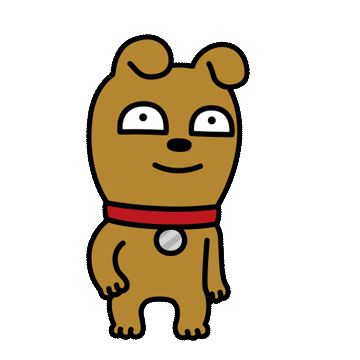
저번에 공부한 내용에 이어 계속 HTML 배워보겠읍니다~
[생활코딩] HTML & Internet : 1~12강
https://opentutorials.org/course/3084 WEB1 - HTML & Internet - 생활코딩 --- 우리는 지금부터 코딩 웹 인터넷 컴퓨터라는 거대한 주제에 대한 탐험을 시작할 거예요. 이 여행을 시작하기에 앞서서 한가지 준비..
sde0110.tistory.com
<13 : 문서의 구조와 슈퍼스타들>
<14 : HTML 태그의 제왕>
Hyper Text Markup Language
여기서 Hyper Text가 의미하는 것.
anchor(닻)에서 첫글자를 딴 <a>가 바로 HTML 태그의 제왕임.
*검색어 추천
html specification (html 공식설명서)
https://www.w3.org/TR/2011/WD-html5-20110405/
HTML5
This specification defines the 5th major revision of the core language of the World Wide Web: the Hypertext Markup Language (HTML). In this version, new features are introduced to help Web application authors, new elements are introduced based on research
www.w3.org
<a href="링크넣는부분">Hypertext Markup Lnaguage (HTML) </a><a> 태그로 감싸진 부분에 링크를 연결한다.
<a href="https://www.w3.org/TR/2011/WD-html5-20110405/" target="_blank"> </a>새 tab을 열어서 링크를 연결해준다.
-중간점검-
<ul>
<li>1. HTML</li>
<li>2. CSS</li>
<li>3. JavaScript</li>
</ul>
<h1>HTML 공부</h1>
<br>
<br> <!--줄바꿈 태그-->
<p></p> <!--단락 띄우기 태그-->
생활코딩 html
<br>
<img src="coding.jpg" width="100%">
<br>
<h4>
<a href="https://www.w3.org/TR/2011/WD-html5-20110405/" target="_blank">Hypertext Markup Lnaguage (HTML) </a> is the standard markup language for<strong>creating <u>web</u> pages</strong> and web applications.
</h4>
<!-- <>로 쌓여있는 것을 태그라고 함-->
<!--이건 주석 다는 방법임-->
Web browsers receive HTML documents from a web server or from local storage and render them into multimedia web pages.<p>HTML describes the structure of a web page semantically and originally included cues for the appearance of the document.
</p><p
style="margin-top:45px;"> HTML elements are the building blocks of HTML pages.</p> With HTML constructs, images and other objects, such as interactive forms, may be embedded into the rendered page. It provides a means to create structured documents by denoting structural semantics for text such as headings, paragraphs, lists, links, quotes and other items. HTML elements are delineated by tags, written using angle brackets.<15 : 웹사이트 완성>
*1.html
<!doctype html>
<html>
<title>WEB1 - html</title>
<meta charset="utf-8">
</head>
<body>
<h1>WEB</h1>
<ol>
<li><a href="1.html">HTML</a></li>
<li><a href="2.html">CSS</a></li>
<li><a href="3.html">JavaScript</a></li>
</ol>
<h2>HTML</h2>
<br>
<img src="html.jpg" width="50%">
<br>
<h4>
<a href="https://www.w3.org/TR/2011/WD-html5-20110405/" target="_blank">Hypertext Markup Lnaguage (HTML) </a> is the standard markup language for<strong>creating <u>web</u> pages</strong> and web applications.
</h4>
<!-- <>로 쌓여있는 것을 태그라고 함-->
<!--이건 주석 다는 방법임-->
Web browsers receive HTML documents from a web server or from local storage and render them into multimedia web pages.<p>HTML describes the structure of a web page semantically and originally included cues for the appearance of the document.
</p><p
style="margin-top:45px;"> HTML elements are the building blocks of HTML pages.</p> With HTML constructs, images and other objects, such as interactive forms, may be embedded into the rendered page. It provides a means to create structured documents by denoting structural semantics for text such as headings, paragraphs, lists, links, quotes and other items. HTML elements are delineated by tags, written using angle brackets.
</body>
</html>*2.html
<!doctype html>
<html>
<title>WEB1 - html</title>
<meta charset="utf-8">
</head>
<body>
<h1>WEB</h1>
<ol>
<li><a href="1.html">HTML</a></li>
<li><a href="2.html">CSS</a></li>
<li><a href="3.html">JavaScript</a></li>
</ol>
<h2>CSS</h2>
<br>
<img src="css.jpg" width="50%">
<br>
CSS is designed to enable the separation of presentation and content, including layout, colors, and fonts. This separation can improve content accessibility; provide more flexibility and control in the specification of presentation characteristics; enable multiple web pages to share formatting by specifying the relevant CSS in a separate .css file, which reduces complexity and repetition in the structural content; and enable the .css file to be cached to improve the page load speed between the pages that share the file and its formatting.Separation of formatting and content also makes it feasible to present the same markup page in different styles for different rendering methods, such as on-screen, in print, by voice (via speech-based browser or screen reader), and on Braille-based tactile devices. CSS also has rules for alternate formatting if the content is accessed on a mobile device.
</body>
</html>*3.html
<!doctype html>
<html>
<title>WEB1 - html</title>
<meta charset="utf-8">
</head>
<body>
<h1>WEB</h1>
<ol>
<li><a href="1.html">HTML</a></li>
<li><a href="2.html">CSS</a></li>
<li><a href="3.html">JavaScript</a></li>
</ol>
<h2>JavaScript</h2>
<br>
<img src="js.jpg" width="50%">
<br>
JavaScript is a high-level, often just-in-time compiled language that conforms to the ECMAScript standard. It has dynamic typing, prototype-based object-orientation, and first-class functions. It is multi-paradigm, supporting event-driven, functional, and imperative programming styles. It has application programming interfaces (APIs) for working with text, dates, regular expressions, standard data structures, and the Document Object Model (DOM).
<br>
The ECMAScript standard does not include any input/output (I/O), such as networking, storage, or graphics facilities. In practice, the web browser or other runtime system provides JavaScript APIs for I/O. JavaScript engines were originally used only in web browsers, but are now core components of some servers and a variety of applications. The most popular runtime system for this usage is Node.js. Although Java and JavaScript are similar in name, syntax, and respective standard libraries, the two languages are distinct and differ greatly in design.
<br>
</body>
</html>*4.html
<!doctype html>
<html>
<title>WEB1 - html</title>
<meta charset="utf-8">
</head>
<body>
<h1>WEB</h1>
<ol>
<li><a href="1.html">HTML</a></li>
<li><a href="2.html">CSS</a></li>
<li><a href="3.html">JavaScript</a></li>
</ol>
<h2>HTML</h2>
<br>
<br> <!--줄바꿈 태그-->
<p></p> <!--단락 띄우기 태그-->
<h3>생활코딩 html 공부</h3>
<br>
<img src="coding.jpg" width="50%">
<br>
</body>
</html>